Numberer
The numberer tool allows you to quickly number your GLights. It has two modes which can be used in different situations.
The plugin tries to only rename GLights fixtures. If you accidentally select more things, they shouldn't get renamed.
1. Simple numbering
Simply select the lights you wish to rename and press one of the buttons in the plugin. If you need more buttons, you can change the number in the text box to generate more.
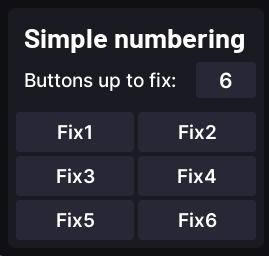
2. Rename in order
This mode allows you to quickly name a set of lights that are lined up one after another. Put the fixture number you want to start with in the text box and press Start. Then select the fixtures you want to rename and press the Rename selection FixX button to go to the next fixture number. For example if you started with 1, pressing Rename selection Fix1 will then ask you to select fixtures to be named Fix2, then Fix3 and so on.