Updater
The updater allows you to easily update your GLights to the newest version. It supports updating from GLights 5 to GLights 6 and updating between GLights 6 versions.
To update GLights in your game, open the updater window, press the Check for updates button and follow the instructions.
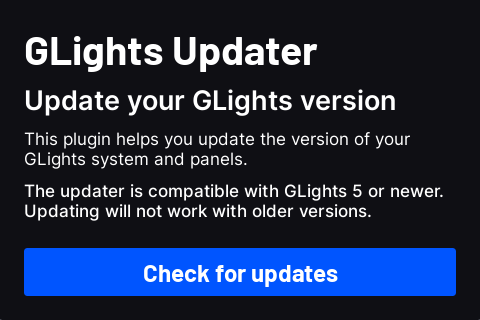
Please remember to back up your game before trying to update GLights. The update process might not be perfect.
The update process is not perfect, especially if you're using custom models or you modified your GLights installation. We tried to add support for many cases but it's not possible for us to think of everything you could've done to GLights.
You can open a support ticket in the Gybasoft Discord server if the plugin doesn't work for you and we can try to help you, but if you modified GLights heavily then there might not be much we can do
If you're updating from GLights 5 to GLights 6, the plugin will attempt to:
- Convert GLights 5 meshes to GLights 6 meshes. The plugin will try its best to detect custom models and not change them. It'll also attempt to convert workarounds of making single-part lights to actual LEDs
- Merge all GLights folders into one (it's incorrect to have more than one GLights folder in your game)
- Reorganise the folders to fit the GLights 6 folder structure.
- Replace all panels with appropriate GLights 6 variants. Custom colours will be saved to the new panels
- Replace the StacyPilot addon. The plugin will also insert another addon that allows you to run GLights 5 recordings in GLights 6
If you're updating between GLights 6 versions, the plugin will attempt to:
- Replace the panels (custom colours will be transferred)
- Replace the reset buttons
- Replace the scripts