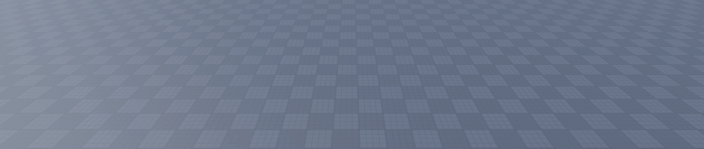Change the text animation
By default the text fades in letter-by-letter when a message appears on the Host GUI. You can change it to a different animation in the settings.
warning
The animations included in the Host GUI currently do not support right-to-left scripts. You can change the setting to None to make the GUI work with RTL scripts.
Open the Settings script by opening the HostGui folder and double clicking the Settings script. Locate the TextAnimation setting, which should be at or around line 24.
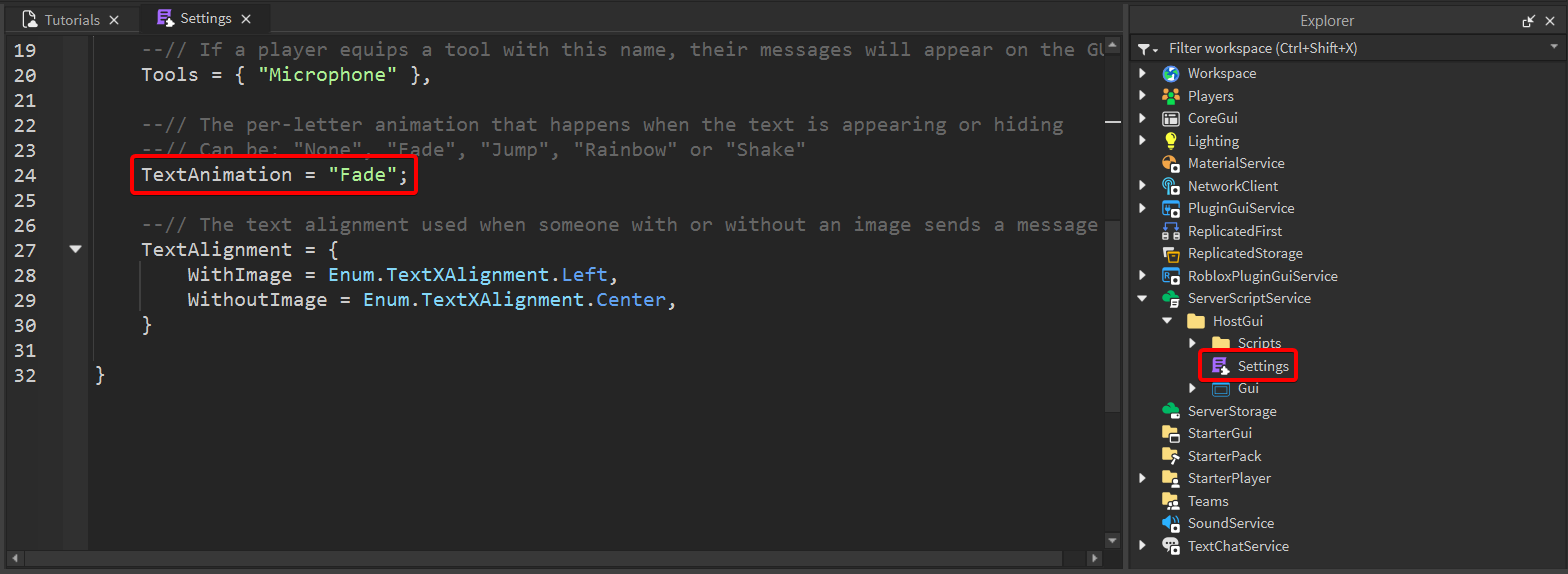
You can change this setting to:
-
None (the entire message fades in at once)
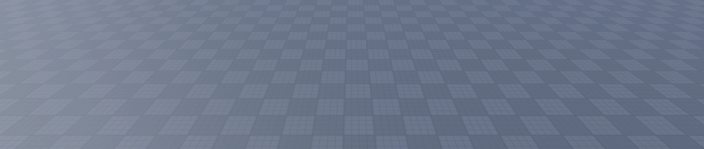
-
Fade
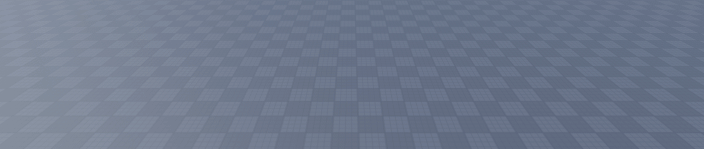
-
Jump
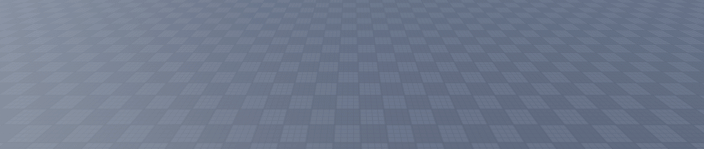
-
Rainbow
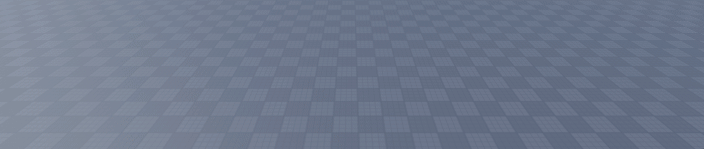
-
Shake