Camera types
There are three types of cameras: Static, Moving and Drones.
Attributes
Articles in this category will list attributes that can be added to cameras to make them behave differently. Attributes can be added at the bottom of the Properties window after selecting a camera part or model. The name and type of the attribute will be provided.
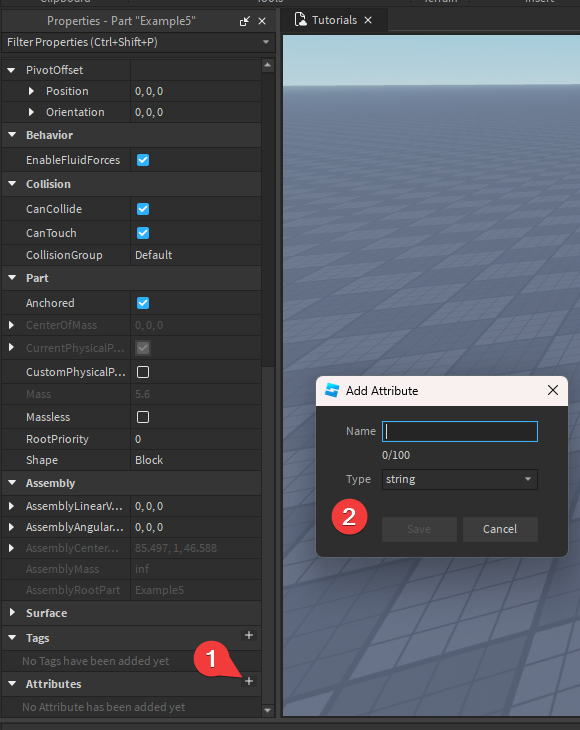
Categories
Static and moving cameras can be organised into subfolders, which will be displayed as categories in the control UI. Each folder can be named whatever you want.
Additionally you can give it a Color attribute (with type Color3) to change the colour of the header used in the control UI. You can also optionally
include an Order attribute (type number) that allows you to define the order in which the categories will appear (the order is random by default).
If a camera isn't in a category, it'll be placed in a category named Uncategorised at the bottom of the control UI.
Colours
By default, static cameras are blue and moving cameras are green-yellow-red. This colouring is optional. You don't need to follow it.